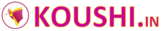Lens M.C.Q. Class – X
Read the instructions before give the test:
To access the test, click the link under Chapter Contain.
This test contents 50 number of questions and each question carries 4 marks. For each wrong answer 1 mark will be deducted.
Total marks of this test is 200 and the time duration is 1 hour 30 minutes.
You can use the next button to select the next question or simply use the numbers given in the number palate.
You can skip any question by not attempted it and click the next button to go to the next question. No marks will be deducted for it.
You can review any question by clicking the review button. It will be shown in the number palate in different colour. You can click that question from the number palate for father attempt before completion of the test.
If any internet issue or problem is faced by the students during exam, he or she can refresh or reload the page. In this case the test starts from the beginning but the time duration of the test is remaining time interval. Therefore, the students are advice to write the option of the respective answer of the test in a separate page to manage the time at that condition.
You can change any option of the answer of any question before completion of the test.
After completion of the test click quiz summary button to view your attempted answer status. Then click the finish quiz button. The test will be automatically finished if the time is over.
Result page automatically comes out after finish of the test. You have to follow three steps.
1. Check the detailed information of your test.
2. Click view question button to verify your answer. You can check the number palate. The wrong answers are marked as red and correct answers are marked as green.
3. Click the link above the view question button to download the derived answer of the test. This is the last step of your test. If you click the download link before view the question then you can’t go to view question again.
Go my account page and click the statistic icon of the test to get detailed analysis of the test with time management.
For any assistance, you can contact us directly [Contact number and email are given in Contact us page].
To give the test, click Start Quiz button.
Quiz Summary
0 of 50 Questions completed
Questions:
Information
You have already completed the quiz before. Hence you can not start it again.
Quiz is loading…
You must sign in or sign up to start the quiz.
You must first complete the following:
Results
Results
0 of 50 Questions answered correctly
Your time:
Time has elapsed
You have reached 0 of 0 point(s), (0)
Earned Point(s): 0 of 0, (0)
0 Essay(s) Pending (Possible Point(s): 0)
| Average score |
|
| Your score |
|
Categories
- LENS M.C.Q. CLASS -X 0%
-
Click the link to download the derived answer of the test.
- 1
- 2
- 3
- 4
- 5
- 6
- 7
- 8
- 9
- 10
- 11
- 12
- 13
- 14
- 15
- 16
- 17
- 18
- 19
- 20
- 21
- 22
- 23
- 24
- 25
- 26
- 27
- 28
- 29
- 30
- 31
- 32
- 33
- 34
- 35
- 36
- 37
- 38
- 39
- 40
- 41
- 42
- 43
- 44
- 45
- 46
- 47
- 48
- 49
- 50
- Current
- Review
- Answered
- Correct
- Incorrect
-
Question 1 of 50
1. Question
4 point(s)Category: LENS M.C.Q. CLASS -X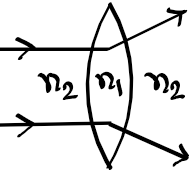 1. Observe the behaviour of the light rays as shown in the figure. The relation of
1. Observe the behaviour of the light rays as shown in the figure. The relation of and
is
A.
 >
>
B.
 >>
>>
C.
 >
>
D.
 =
= CorrectIncorrect
CorrectIncorrect -
Question 2 of 50
2. Question
4 point(s)Category: LENS M.C.Q. CLASS -X2. A convex lens of focal length 20 cm is placed on a plane mirror. A point object is placed at a distance of 20 cm above the lens along its axis. What will be the final image distance from the lens?
A. 10 cmB. infinity
C. 20 cm
D. 0
CorrectIncorrect -
Question 3 of 50
3. Question
4 point(s)Category: LENS M.C.Q. CLASS -X3. If an object is placed at the focus of a concave lens, the image will be formed
A. at infinity
B. at the mid-point of the optical centre and the focus
C. at the optical centre
D. at the focus
CorrectIncorrect -
Question 4 of 50
4. Question
4 point(s)Category: LENS M.C.Q. CLASS -X4. The focal length of a convex lens is f. If an object be placed at a distance u from the lens, the condition of formation of an inverted image of equal size as the object is
A. u = 2fB. u > 2f
C. f < u < 2f
D. 0 < u < f
CorrectIncorrect -
Question 5 of 50
5. Question
4 point(s)Category: LENS M.C.Q. CLASS -X5. The focal length of a convex lens is f. If an object be placed at a distance u from the lens, the condition of formation of a diminished inverted image is
A. u = 2fB. u > 2f
C. f < u < 2f
D. 0 < u < f
CorrectIncorrect -
Question 6 of 50
6. Question
4 point(s)Category: LENS M.C.Q. CLASS -X6. The focal length of a convex lens is f. If an object be placed at a distance u from the lens, the condition of formation of an image at infinity is
A. u = fB. u > 2f
C. f < u < 2f
D. 0 < u < f
CorrectIncorrect -
Question 7 of 50
7. Question
4 point(s)Category: LENS M.C.Q. CLASS -X7. The focal length of a convex, lens is f. If an object be placed at a distance u from the lens, the condition of formation of an inverted magnified image is
A. u = fB. u > 2f
C. f < u < 2f
D. 0 < u < f
CorrectIncorrect -
Question 8 of 50
8. Question
4 point(s)Category: LENS M.C.Q. CLASS -X8. The focal length of a convex lens is f. If an object be placed at a distance u from the lens, the condition of formation of a magnified virtual image is
A. u = fB. u > 2f
C. f < u < 2f
D. 0 < u < f
CorrectIncorrect -
Question 9 of 50
9. Question
4 point(s)Category: LENS M.C.Q. CLASS -X9. The focal length of a concave lens is f. If an object be placed at a distance u from the lens, the condition of formation of a diminished image is
A. u = 0B. 0<u<

C. u < 0 and |u|<|f|
D. diminished image will not be formed under any condition
CorrectIncorrect -
Question 10 of 50
10. Question
4 point(s)Category: LENS M.C.Q. CLASS -X10. The focal length of a concave lens is f. If an object is placed at a distance u from the lens, the condition of formation of a real image is
A. u = 0B. 0<u<

C. u < 0 and |u|<|f|
D. real image will not be formed under any condition
CorrectIncorrect -
Question 11 of 50
11. Question
4 point(s)Category: LENS M.C.Q. CLASS -X11. An object is placed at a distance of 20 cm from a convex lens of focal length 10 cm. The image distance is
A. 20 cmB. 6.67 cm
C. 10 cm
D. 30 cm
CorrectIncorrect -
Question 12 of 50
12. Question
4 point(s)Category: LENS M.C.Q. CLASS -X12. The size of the image of an object which is at infinity, as formed by a convex lens of focal length 30 cm is 2 cm. If a concave lens of focal length 20 cm is placed between the convex lens and the image at a distance at 26 cm from the convex lens, the real size of the image would be
A. 1.25 cmB. 2.5 cm
C. 1.05 cm
D. 2 cm
CorrectIncorrect -
Question 13 of 50
13. Question
4 point(s)Category: LENS M.C.Q. CLASS -X13. A convex lens of focal length 30 cm produces 5 times magnified real image of an object. What is the object distance?
A. 36 cmB. 25 cm
C. 30 cm
D. 150 cm
CorrectIncorrect -
Question 14 of 50
14. Question
4 point(s)Category: LENS M.C.Q. CLASS -X14. The focal length of a lens made of glass in air is 10 cm. What will be the focal length of the lens in water? Refractive index of glass = 1.51 and refractive index of water = 1.33.
A. 18.84 cmB. 36 cm
C. 18 cm
D. 37.7 cm
CorrectIncorrect -
Question 15 of 50
15. Question
4 point(s)Category: LENS M.C.Q. CLASS -X15. If a lens is surrounded by a medium denser than air, the focal length of the lens
A. decreasesB. increases
C. remains same
D. cannot be determined
CorrectIncorrect -
Question 16 of 50
16. Question
4 point(s)Category: LENS M.C.Q. CLASS -X16. What type of lens is used in sunglass?
A. A concavo-convex lens whose radii of curvature of two surfaces are equal
B. A biconcave lens whose radii of curvature of the two surfaces are equal
C. A biconcave lens whose radii of curvature of the two surfaces are unequal
D. Plano-concave lensCorrectIncorrect -
Question 17 of 50
17. Question
4 point(s)Category: LENS M.C.Q. CLASS -X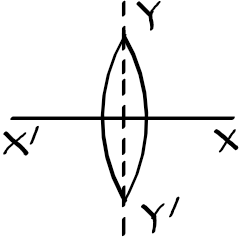 17. An equi-convex lens is divided into two halves along (i)
17. An equi-convex lens is divided into two halves along (i)  and (ii)
and (ii)  as shown in the figure. Suppose f,
as shown in the figure. Suppose f,  ,
,  are the focal lengths of the complete lens, of each half portion of case (i) and of each half portion of case (ii), respectively. In this case the correct statement is
are the focal lengths of the complete lens, of each half portion of case (i) and of each half portion of case (ii), respectively. In this case the correct statement isA.
 = 2f;
= 2f;  = f
= fB.
 = f;
= f;  = f
= fC.
 = 2f;
= 2f;  = 2f
= 2fD.
 = f;
= f;  = 2fCorrectIncorrect
= 2fCorrectIncorrect -
Question 18 of 50
18. Question
4 point(s)Category: LENS M.C.Q. CLASS -X 18. Which of the following is true for rays coming from infinity incident on the lens shown in figure?
18. Which of the following is true for rays coming from infinity incident on the lens shown in figure?
A. Two images are formedB. Continuous image is formed between focal points of upper and lower lens
C. One image is formed
D. none of the above
CorrectIncorrect -
Question 19 of 50
19. Question
4 point(s)Category: LENS M.C.Q. CLASS -X19. A beam of parallel rays after refraction in a convex lens converges at a point. If a concave lens of same focal length be placed in contact with the convex lens where will the image be shifted?
A. at infinityB. at 2f
C. between 0 and f
D. between f and 2f
CorrectIncorrect -
Question 20 of 50
20. Question
4 point(s)Category: LENS M.C.Q. CLASS -X20. The ratio of powers of a thin convex and a thin concave lens is
 . When they are in contact, the equivalent focal length is 30 cm. Their individual focal lengths are
. When they are in contact, the equivalent focal length is 30 cm. Their individual focal lengths are
A. 75 cm, – 50 cmB. 10 cm, – 15 cm
C. 15 cm, – 10 cm
D. 50 cm, – 75 cm
CorrectIncorrect -
Question 21 of 50
21. Question
4 point(s)Category: LENS M.C.Q. CLASS -X21. Two thin lenses of focal length
 and
and  are kept in contact coaxially. The power of the combination is given by
are kept in contact coaxially. The power of the combination is given byA.

B.

C.

D.
 CorrectIncorrect
CorrectIncorrect -
Question 22 of 50
22. Question
4 point(s)Category: LENS M.C.Q. CLASS -X22. Convex lens is cut into two equal parts by a plane perpendicular to principal axis. If the power of the original lens is 4D. The power of the halved portion will be
A. 2DB. 3D
C. 4D
D. 5D
CorrectIncorrect -
Question 23 of 50
23. Question
4 point(s)Category: LENS M.C.Q. CLASS -X23. An air bubble in water will behave as a
A. converging lensB. diverging lens
C. Plane glass slab
D. concave mirror
CorrectIncorrect -
Question 24 of 50
24. Question
4 point(s)Category: LENS M.C.Q. CLASS -X24. The radii of curvature of a double convex lens are 10 cm and 15 cm. If the refractive index of the material of the lens is 1.5, its focal length is
A. 12 cmB. 24 cm
C. 30 cm
D. 24 m
CorrectIncorrect -
Question 25 of 50
25. Question
4 point(s)Category: LENS M.C.Q. CLASS -X25. Two lenses of power 2 D and – 3.5 D are placed in contact. The power of the combination will be
A. 1 DB. – 1.5 D
C. 2 D
D. -3.5 D
CorrectIncorrect -
Question 26 of 50
26. Question
4 point(s)Category: LENS M.C.Q. CLASS -X26. A convex lens of focal length f forms an image which is m times magnified on a screen. If the distance between the object and the screen is x, then f is
A.

B.

C.

D.
 CorrectIncorrect
CorrectIncorrect -
Question 27 of 50
27. Question
4 point(s)Category: LENS M.C.Q. CLASS -X27. A luminous object and a screen are placed 60 cm apart. To cast an image magnified twice the size of the object on the screen, what type of lens is required and what will be its focal length?
A. convex, 10.33 cmB. concave, 10.33 cm
C. convex, 13.33 cm
D. concave, 13.33 cm
CorrectIncorrect -
Question 28 of 50
28. Question
4 point(s)Category: LENS M.C.Q. CLASS -X28. Two convex lenses of focal length 25 cm and 15 cm are placed coaxially. A ray of light parallel to the principal axis of a lens is incident on it and emerges from the other lens parallel to the same axis. What is the distance of separation between the lenses?
A. 30 cmB. 35 cm
C. 40 cm
D. 45 cm
CorrectIncorrect -
Question 29 of 50
29. Question
4 point(s)Category: LENS M.C.Q. CLASS -X29. If a convex lens of focal length 20 cm is placed in the path of a convergent beam of rays, the beam meets at I. In absence of the lens the beam would meet at O. If the distance of O from the centre of lens is 30 cm, the distance of I from the centre of lens is
A. 10 cmB. 12 cm
C. 16 cm
D. 20 cm
CorrectIncorrect -
Question 30 of 50
30. Question
4 point(s)Category: LENS M.C.Q. CLASS -X30. The object and screen position remain fixed and separated by a distance D. A convex lens of focal length f can be placed in two such positions that in each position, a distinct image of the object is formed on the screen. It is possible when
A. D=4fB. D<4f
C. D>2f
D. D>4f
CorrectIncorrect -
Question 31 of 50
31. Question
4 point(s)Category: LENS M.C.Q. CLASS -X31. A convex lens is placed between an object and a screen. If
 and
and  are the height of two real images formed for two positions of the lens and d be the height of the object, then d is equal to
are the height of two real images formed for two positions of the lens and d be the height of the object, then d is equal toA.

B.

C.

D.
 CorrectIncorrect
CorrectIncorrect -
Question 32 of 50
32. Question
4 point(s)Category: LENS M.C.Q. CLASS -X32. A student obtained a sharp image of the grill of a window on a screen using a convex lens. For getting better results, the teacher suggested focusing of a distant tree instead of the grill. In which direction should the lens be moved for this purpose?
A. Away from the screen
B. Very far away from the screen
C. Behind the screen
D. Towards the screen
CorrectIncorrect -
Question 33 of 50
33. Question
4 point(s)Category: LENS M.C.Q. CLASS -X33. Given below are few steps (not in proper sequence) following in the determination of focal length of a given convex lens by obtaining a sharp image of a distant object.
a. Measure the distance between the lens and the screen
b. Adjust the position of the lens to form a sharp image
c. Select a suitable distant object
d. Hold the lens between the object and the screen with its face parallel to the screenA. c, a, d, b
B. c, d, b, a
C. c, a, b, d
D. a, b, c, d
CorrectIncorrect -
Question 34 of 50
34. Question
4 point(s)Category: LENS M.C.Q. CLASS -X34. Four students A B C and D did their experiment on finding the focal length of a convex lens by obtaining the image of a distant object as follows:
Student A: Use the window grill in the laboratory as the object, and a white paper sheet held in hand as the screen
Student B: Use a distant tree in the shade as the object, and a white thick board, held in stand as the screen
Student C: Use a well illuminated laboratory window grill as the object, and a white paper sheet, held in a stand as the screen
Student D: Use a well illuminated distant tree as the object, and a white thick board, held in a stand as the screen
Which one of the four sequences of above setup represents the decreasing order of preference for performing the experiment?A. D, B, C, A
B. C, D, A, B
C. D, C, A, B
D. B, D, C, A
CorrectIncorrect -
Question 35 of 50
35. Question
4 point(s)Category: LENS M.C.Q. CLASS -X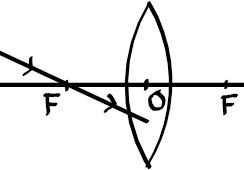 35. A ray of light falls on a convex lens as shown in figure. 4 Students traced the ray of light after refraction from the lens. Which is correct?
35. A ray of light falls on a convex lens as shown in figure. 4 Students traced the ray of light after refraction from the lens. Which is correct?A.
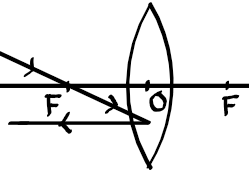
B.
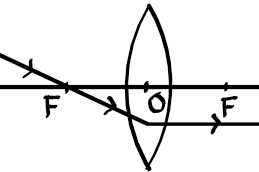
C.
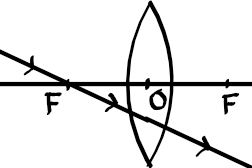
D.
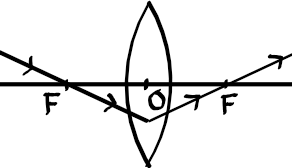 CorrectIncorrect
CorrectIncorrect -
Question 36 of 50
36. Question
4 point(s)Category: LENS M.C.Q. CLASS -X36. A student has to determine the focal length of a convex lens by focusing the image of a distant object on the screen. For conducting this experiment he wants to use the minimum material. Out of the following four sets A, B, C and D the best choice for him is:
Set A: convex lens, lens holder, candle, screen with stand
Set B: convex lens, lens holder, screen with stand, measuring scale
Set C: convex lens, lens holder, concave lens, measuring scale
Set D: convex lens, burning candle, screen with stand, lens holderCorrectIncorrect -
Question 37 of 50
37. Question
4 point(s)Category: LENS M.C.Q. CLASS -X37. When a biconvex lens of glass having refractive index 1.47 is dipped in a liquid, it acts as a plane sheet of glass. This implies that the liquid must have refractive index
A. equal to that of glass
B. less than one
C. greater than that of glass
D. less than that of glass
CorrectIncorrect -
Question 38 of 50
38. Question
4 point(s)Category: LENS M.C.Q. CLASS -X38. A concave mirror of focal length
 is placed at a distance of d from a convex lens of focal length
is placed at a distance of d from a convex lens of focal length  . A beam of light coming from infinity and falling on that convex lens-concave mirror combination returns to infinity. The distance d must equal
. A beam of light coming from infinity and falling on that convex lens-concave mirror combination returns to infinity. The distance d must equalA.
 +
+
B. –
 +
+
C. 2
 +
+
D. -2
 +
+ CorrectIncorrect
CorrectIncorrect -
Question 39 of 50
39. Question
4 point(s)Category: LENS M.C.Q. CLASS -X39. A convex lens is dipped in a liquid whose refractive index is equal to the refractive index of the lens. Then its focal length will
A. become zero
B. become infinity
C. become small, but non zero
D. remain unchanged
CorrectIncorrect -
Question 40 of 50
40. Question
4 point(s)Category: LENS M.C.Q. CLASS -X40. If
 and
and  are the focal lengths of a convex lens for violet and red light respectively and
are the focal lengths of a convex lens for violet and red light respectively and  and
and  are the focal length of a concave lens for violet and red light respectively, then we must have
are the focal length of a concave lens for violet and red light respectively, then we must haveA.
 >
> and
and  >
> 
B.
 <
< and
and  >
> 
C.
 >
> and
and  <
< 
D.
 <
< and
and  <
<  CorrectIncorrect
CorrectIncorrect -
Question 41 of 50
41. Question
4 point(s)Category: LENS M.C.Q. CLASS -X41. A lens is placed between a source of light and the wall. It forms images of area
 and
and  on the wall, for its two different positions. The area of the source of light is
on the wall, for its two different positions. The area of the source of light isA.

B.

C.

D.
 CorrectIncorrect
CorrectIncorrect -
Question 42 of 50
42. Question
4 point(s)Category: LENS M.C.Q. CLASS -X42. A convex lens and a concave lens separated by a distance d are then put in contact. The focal length of the combination
A. decrease
B. increase
C. become zero
D. remains the same
CorrectIncorrect -
Question 43 of 50
43. Question
4 point(s)Category: LENS M.C.Q. CLASS -X43. A lens behaves as a converging lens in air and diverging lens in water. The refractive index of the material of the lens
A. equal to that of water
B. less than that of water
C. greater than that of water
D. nothing can be predicted
CorrectIncorrect -
Question 44 of 50
44. Question
4 point(s)Category: LENS M.C.Q. CLASS -X44. A lens having focal length f and aperture of diameter d forms an image of intensity I. Aperture of diameter
 in central region of lens is covered by a black paper. Focal length of lens and intensity of image now will be respectively
in central region of lens is covered by a black paper. Focal length of lens and intensity of image now will be respectivelyA. f and

B.
 and
and 
C. f and

D.
 and
and  CorrectIncorrect
CorrectIncorrect -
Question 45 of 50
45. Question
4 point(s)Category: LENS M.C.Q. CLASS -X45. A convex lens forms a real image with magnification
on a screen. Now, the screen is moved by a distance x and the object is also moved so as to obtain a real image with magnification
on the screen. Then, the focal length of the lens is
A.

B.

C.

D.
 CorrectIncorrect
CorrectIncorrect -
Question 46 of 50
46. Question
4 point(s)Category: LENS M.C.Q. CLASS -X46. Assertion: A single lens produces a coloured image of an object illuminated by white light.
Reason: The refractive index of the material of lens is different for different wavelengths of light.
A. Both Assertion and Reason are true and Reason in the correct explanation of Assertion
B. Both Assertion and Reason are true but Reason is not the correct explanation of Assertion
C. Assertion is true but Reasons is false
D. Both Assertion and Reason are falseCorrectIncorrect -
Question 47 of 50
47. Question
4 point(s)Category: LENS M.C.Q. CLASS -X47. A beam of parallel rays is brought focus by a plano-convex lens. A thin concave lens of same focal length is joined to the first lens. The effect of this is
A. the focus shifts to infinity
B. the focal points towards the lens by a small distance
C. the focal point shift away from the lens by a small distance
D. the focus remains undisturbedCorrectIncorrect -
Question 48 of 50
48. Question
4 point(s)Category: LENS M.C.Q. CLASS -X48. Assertion: The focal length of lens does not change when red light is replaced by blue light
Reason: The focal length of lens does not depends on colour of light used
A. Both Assertion and Reason are true and Reason in the correct explanation of Assertion
B. Both Assertion and Reason are true but Reason is not the correct explanation of Assertion
C. Assertion is true but Reasons is false
D. Both Assertion and Reason are falseCorrectIncorrect -
Question 49 of 50
49. Question
4 point(s)Category: LENS M.C.Q. CLASS -X49. Assassin: A concave mirror and convex lens both have the same focal length in air. When they are submerged in water, they will have same focal length.
Reason: The refractive index of water is smaller than the refractive index of air.
A. Both Assertion and Reason are true and Reason in the correct explanation of Assertion
B. Both Assertion and Reason are true but Reason is not the correct explanation of Assertion
C. Assertion is true but Reasons is false
D. Both Assertion and Reason are falseCorrectIncorrect -
Question 50 of 50
50. Question
4 point(s)Category: LENS M.C.Q. CLASS -X50. Assertion: A biconvex lens of focal length 10 cm is split into two equal parts by a plane parallel to its principal axis. The focal length of the each part will be 20 cm.
Reason: Focal length does not depends on the radii of curvature of two surfaces.
A. Both Assertion and Reason are true and Reason in the correct explanation of Assertion
B. Both Assertion and Reason are true but Reason is not the correct explanation of Assertion
C. Assertion is true but Reasons is false
D. Both Assertion and Reason are falseCorrectIncorrect